
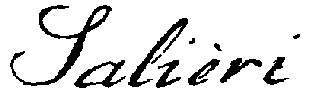
In SALIERI, almost every piece of data is represented as an object. Each object has a name, a type and a value. All objects are stored in the workspace and arranged in lexicographical order according to their names (except for the internal (or built-in) functions). Object names always start with a letter or an underscore ("_"), followed by an arbitrary number of letters, digits, or underscores. Capital and small letters are considered to be different.
Creating, Modifying and Deleting Objects
An object is created by assigning a value to a previously unassigned (i.e., unused) name. The type of the object is implicitly defined by the type of the assigned value.
Syntax of assignments:
name is a valid object name and
expression is an arbitrary
expression. If a value is assigned to an
object which already exists, the old value is automatically
replaced by the new one and the type is automatically adjusted.
Objects are deleted using the internal functions
delete and
deleteAll.
To determine the type of an object or wether a specific
object exists in the current workspace, the internal functions
type and
exists are used.
See also:
delete,
deleteAll,
type,
exists.
To save the current workspace, the internal functions
save and
sync can be used. While
save saves the workspace contents to a specified
file, sync makes a backup copy to the file
SALIERI.WSP which is automatically loaded whenever
SALIERI System is initialized.
The internal function load loads workspace files
into the current workspace; when loading a workspace file
with load, its contents are added to the current
workspace; if objects in the workspace file already exist
in the current workspace, these are assigned the values as
defined in the file.
Loading and Saving the Workspace
[Contents] ·
[Home] ·
[Mail]
© sic!systems, page frame designed by
hh;
this page has been automatically generated from the SALIERI
Documentation Database.