
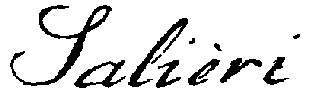
Type:
set: () -> ()
set: string -> ()
set: string x string -> ()
Call syntax:
set()
set(templStr)
set(setStr,
valStr)
Description:
set is used to inspect and modify system settings
from the command-line.
set() displays all the system settings and their current values. The system settings available will depend on the version of the SALIERI System.
Error conditions:
Example:
See also:
get,
System Settings.
If in
> set()
Settings matching *:
debug=on
dispTags=on
midiHoldFactor=0.80
noteNames=diatonic
objDelMode=inform
objOvrMode=silent
seqDispFormat=long
stdInstr=0
stdIntens=80
stdTempo=100
> set("std*")
Settings matching *:
stdInstr=0
stdIntens=80
stdTempo=100
> set("stdInstr","12")
> set("stdInstr")
stdInstr=11
[Contents] ·
[Home] ·
[Mail]
© sic!systems, page frame designed by
hh;
this page has been automatically generated from the SALIERI
Documentation Database.