
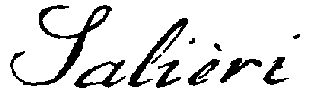
» Click
here to download self-extracting installation package (Win95, 1.9 MB).
«
» Click here to download self-extracting
installation package (Windows 3.1, 1.25 MB). «
(please look here for essential information
on the Windows 3.1-Version)
Please note, that only part of the System and Language Documentation is included in the installation package. Make sure to check the Documentation section of our website for further information. You might also want to have a look at the Demos and Applications and System Libraries sections, where you find examples of SALIERI applications and useful SALIERI functions to extend the basic functionality of the system. Finally, keep watching the News and Announcements section of our website to get information on new developments and updates.
Selfextracting installation package:
After downloading the self-extracting installation package run WinSALV2.3.Exe and follow the given instructions.
Disk-Version:
After downloading the Disk-Version, run SETUP.EXE from the first disk and follow the given instructions.
Copy the file winsal31.exe into an SALIERI-application-directory of
your choice (e.g. c:\salieri). Then run winsal31.exe. All the neccessary
files will be extracted. To run SALIERI, start Winsal.exe in the SALIERI-Application-directory.
You can also create an icon in a Programm-Group of your choice.
The current version of SALIERI isn't very tolerant with respect
to Out-Of-Memory situations. Since the internal state of the
system can't be repared, after displaying an error message,
an emergency exit of the system is performed in these
situations. Note, that the current workspace is saved to the
file "crashed.wsp" during the emergency exit, such that no
data should be lost. To restore the workspace, type
`load("crashed")' on the command-line after restarting the
SALIERI system.
Out-Of-Memory situations arise when attempting to construct
very long lists or note sequences and very complex note segments.
>> Recursive user-defined functions:
When using recursion, the recursion depth is quite severely
restricted (ca. 30-70, depending on the recursive functions
involved). The current version of SALIERI is very
intolerant with respect to Exceeded-Recursion-Depth
situations; in most cases, the system will crash and
all data which has not been saved (workspace, open program
editors) will be lost.
At the moment, it is safest to avoid using recursive functions
(in most realistic cases it is quite easy to find an
iterative re-formulation of recursive code).
When using recursion, check your code for termination
and make sure to save your workspace and open program editors
before executing it.
>> Identifiers containing dots:
When using object names containing dots (e.g., "a.b"),
strange error conditions may occur. This is because
these identifiers are reserved for use with the PACKAGE concept
which is a feature that will be available in the next version
of WinSAL. For the moment, simply avoid using
identifiers containing dots (you can still use underscores
for structuring object names (i.e., "a_b" instead of "a.b").
>> Arbitrary note onset times
Arbitry note onset times with numerator or denominator > 128 may
cause problems ans errors when processing these durations in
the SALIERI Kernel
By obtaining the installation package or using the software, the user agrees on the following, legally binding, terms:
sic!systems is not responsible for possible damage which might occur while or as a consequence of using this software. Furthermore, sic!systems does not guarantee or imply that the software works satisfactory or error-free.
Any commercial application of this Shareware version or commercial use
of material produced with the help of it
requires prior written approval by sic!systems and is strictly prohibited
otherwise.
The installation package of this Shareware version may be redistributed
freely on a noncommercial basis, provided that
it is an exact, unaltered copy of the original material distributed
by sic!systems.
Any form of commercial redistribution, including by use of shareware
bundles or web sites, requires prior
written permission by sic!systems.
All rights for this Shareware Version of the SALIERI for Windows software and any integral part thereof are reserved by sic!systems SALIERI Interactive Computing. By obtaining the installation package or using the software, the user agrees on the following, legally binding, terms: